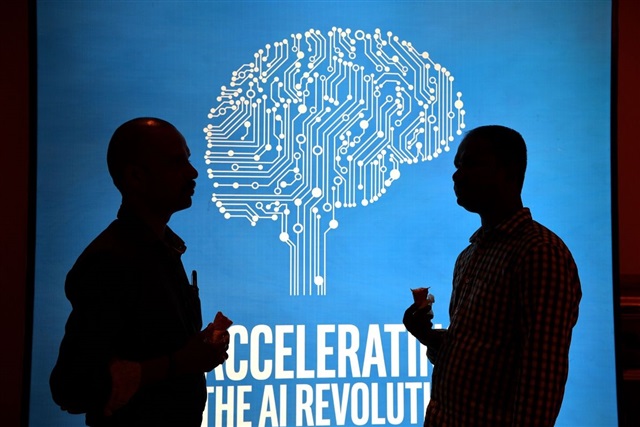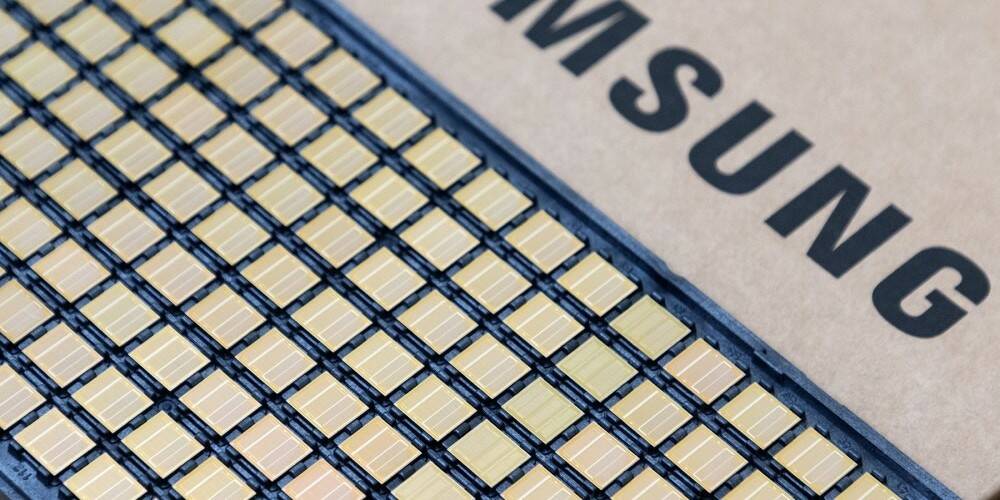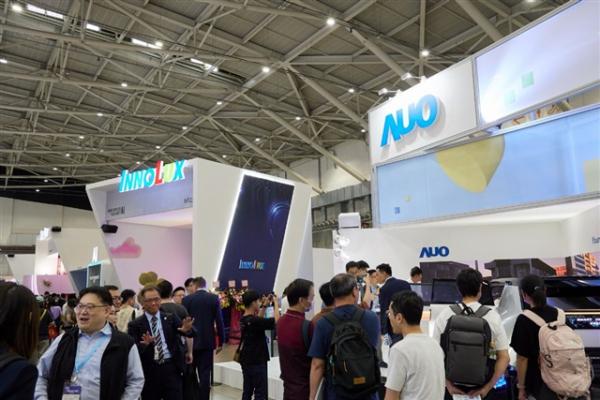What are hijackers?
A browser hijacker is a type of malware that takes over your internet browser. One minute you're typing in "google.com" in the URL bar. The next moment, your browser has changed to "mystart.incredibar.com" and opened up multiple new tabs, all without your permission.
The result will be constant redirects to unwanted websites and installing other types of malware. Often, you'll start getting pop-up ads out the wazoo while trying to surf the web.
Browser hijackers can be challenging to remove, but there are ways you can prevent them from happening in the first place.
What does a browser hijacker do?
A browser hijacker is a type of malware that takes over your internet browser. One minute you're typing in "google.com" in the URL bar. The next moment, your browser has changed to "mystart.incredibar.com" and opened up multiple new tabs, all without your permission.
The result will be constant redirects to unwanted websites and installing other types of malware. Often, you'll start getting pop-up ads out the wazoo while trying to surf the web.
Browser hijackers can be challenging to remove, but there are ways you can prevent them from happening in the first place.
How does a browser hijacker work?
Browser hijackers use different methods of infecting your computer. Still, most of them rely on fooling you into installing them through deceptive advertisements or email attachments that claim to be security updates. In some cases, they can also use a security vulnerability in your browser or operating system to install without your consent.
What are the different types of hijackers?
There are many types of browser hijacker infections. Still, most of them follow one of two standard methods: some form of "drive-by" download where they trick you into permitting them to install themselves, and others that rely on security vulnerabilities in your operating system.
How do I get rid of a hijacker?
you can do it both manually or automatically
manually: need to locate the files that were installed and delete them manually. Sometimes you'll find it's more effective to reset your browser to its default settings. Still, in cases where the hijacker has managed to integrate itself into your browser, you may have to delete hidden files and reset all the settings manually.
automatically: by installing Antivirus, for example you can remove Browser Malware with Guardio antivirus.
How can I avoid getting a hijacker?
Never click on suspicious links, especially those pretending to be security updates. Also, try not to download free software from pop-up ads, as adware publishers often use them to infect your computer with browser hijackers.
What are some common types of browser hijackers?
There are many types of browser hijacker infections. Still, most of them follow one of two standard methods: some form of "drive-by" download where they trick you into permitting them to install themselves, and others that rely on security vulnerabilities in your operating system to establish without permission.
What are some steps I can take to avoid getting a browser hijacker?
Never click on suspicious links, especially those pretending to be security updates. Also, try not to download free software from pop-up ads, as adware publishers often use them to infect your computer with browser hijackers.