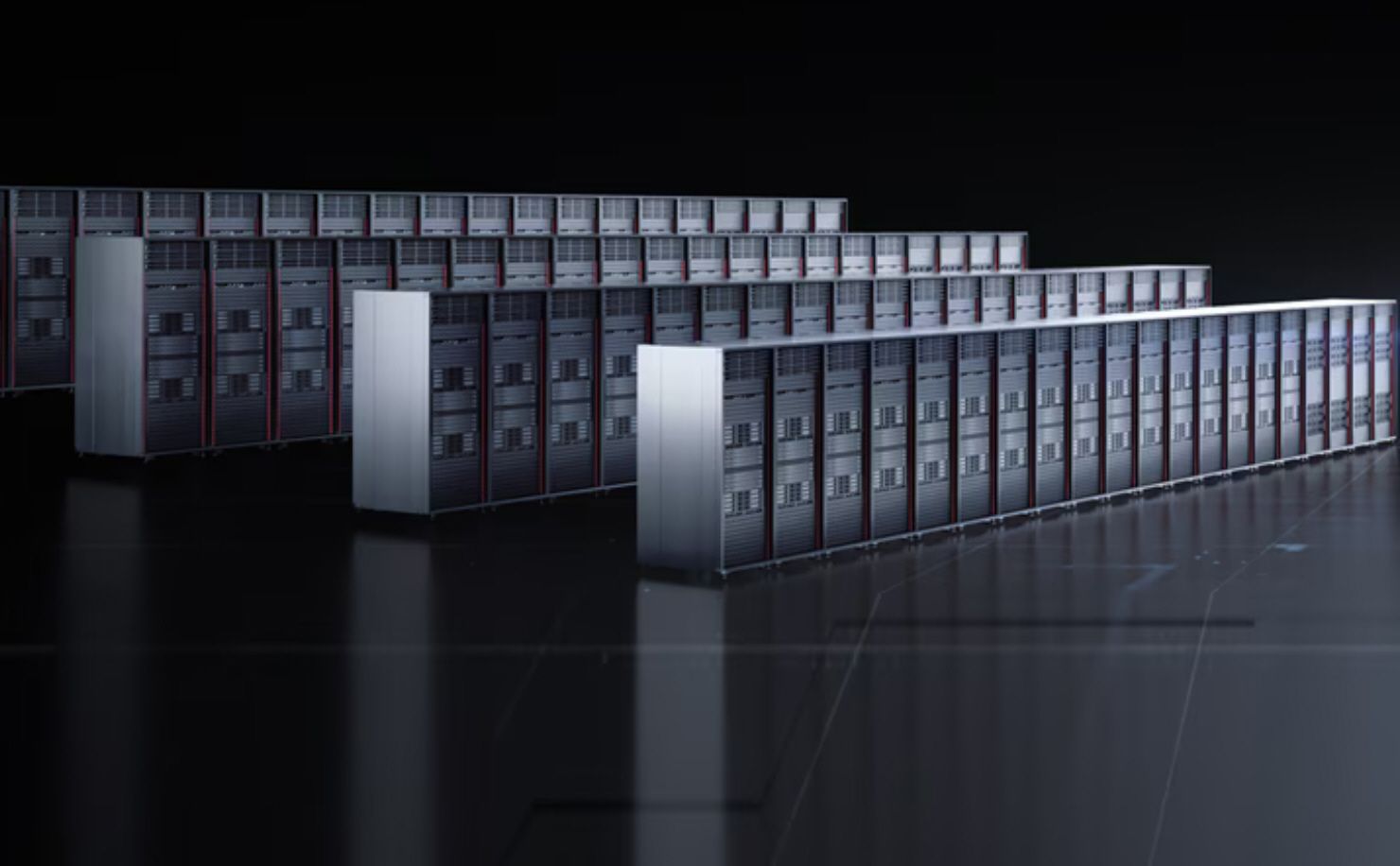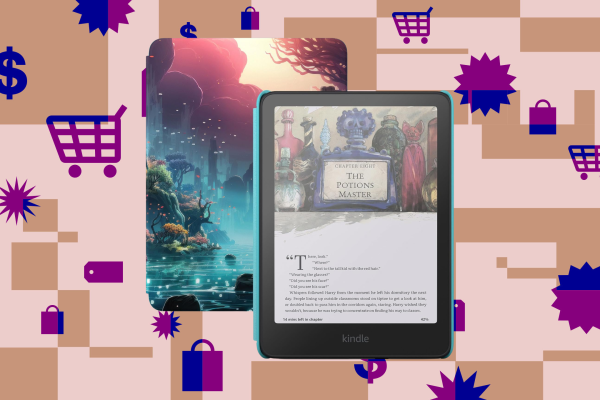-
Oct 18, 2022, 11:05 am952 ptsInteresting Special Content
Special ContentWith every passing day, new forms of malware are entering the digital space, making it vital for savvy device users to keep up to date with the latest news. Today most computers whether Mac or Windows come ready with built-in Antivirus software, but what are antiviruses, how can we know what makes a good antivirus and are they even needed anymore?
What Is Antivirus Software?
To start off let's explain what Antivirus software truly is without going into too many technical details. Put simply Antivirus software is a dedicated program that may scan your computer for viruses and other forms of malware and delete or quarantine them once found.
Malicious software commonly referred to as malware, is designed to harm computers, workstations, and the data they contain. Accidental virus downloads from suspicious email attachments, corrupted USB drives, and malicious websites are all ways your devices might become compromised.
Malware, if installed on a desktop or laptop, may steal information, encrypt it so that it is unreadable, or even delete it. That's why it's crucial that you constantly have up-to-date antivirus software installed and running on all of your gadgets.
How Does An Antivirus Work?
Antivirus software can protect your device from infection by locating and deleting or in some cases, isolating the offending programme. In order to keep up with the ever-evolving threat posed by viruses and other malicious software, modern antivirus systems automatically update themselves.
It's worth noting that certain programs will have constant ongoing protection and will prevent any malware to be installed and shared, while others will only scan the current hard disk for any malicious files and then delete/quarantine said files.
When dealing with malicious software it's always easier to prevent the ordeal than having to delete and or isolate malicious programs as this may lead to the corruption or loss of data.
Which Antivirus Should You Use?
When it comes to picking the right antivirus, sticking to the big names such as Norton is a quick way to guarantee device safety, that being said, big-name antivirus products tend to be pricey. If you're looking for the best antivirus software uk review sites tend to be your top option. Here one can find a range of antivirus programs reviewed and compared with one another which allows users to decide which is the best antivirus for their specific needs and budgets.
What Makes Anti-Virus Safe?
When it comes to features, there are several that you will want to have with the antivirus of choice. Let's look at a few features you will always look to have with your antivirus.
Malware Detection & Removal/Quarantine
Whether they are compressed or not, viruses and malware may be detected by a decent antivirus tool. This must be your top priority while selecting antivirus software. Also, make sure your powerful antivirus software isn't too taxing on your computer. It's a game-changer if these characteristics are shared by the software.
Firewall Features
After completely removing all threats from a device, only a select few antivirus products guarantee its ongoing protection by employing a robust firewall. A strong firewall aids in warding off any potential dangers from the outside.
Sandboxing
An efficient anti-virus tool creates a safe setting in which files may be executed in real-time for virus analysis. This function has a few different names depending on the context. 'Virus cleaning' mode and 'virtual sandbox' are two common ones. The future's main benefit is that it may safely eliminate the infection without affecting other files or programmes.
Virus Scan Intervals
A reliable anti-virus application will search for viruses at set intervals automatically to eliminate any potential threats. The antivirus scan will assist in detecting any new dangers that may have gained access to your machine without your knowledge. Hence it's important to allow antivirus programs to schedule automatic scans.
Threat Detection Rates
Antivirus software must correctly identify which files on your computer are harmful and which ones are safe.
Antivirus vendors create "known-threat registries" to catalogue potentially harmful information. These are essential to antivirus software and should be regularly updated.
Due to the ever-changing nature of cyber threats, no antivirus programme can guarantee to keep your computer free from all viruses, spyware, and other potentially malicious programmes. Of course, not all instruments are created equal.
Antivirus software is evaluated in terms of how successfully it distinguishes between safe and dangerous files. All of the aforementioned will function at optimal levels if the detection rate is high:
The phrase "true positive" refers to the occurrence when the software correctly identifies a malicious file as such. Authentic negatives occur when the software correctly identifies an otherwise risk-free file type.
An effective antivirus programme should also save you from experiencing: Incorrect positive malware detections, also known as false positives. Completely safe data might be deleted if your programme has an overly strict danger threshold.
By contrast, a false negative occurs when the software incorrectly concludes that a potentially dangerous file is safe to use. This may occur if unknown or novel threats have not yet been listed in the threat database. Another thing to keep an eye out for is software that has been thoroughly examined and confirmed by a number of different research facilities.
Check the program's false positive ratings very carefully. You must be careful not to pick a programme that deletes crucial data. Products' ability to identify threats and fix them varies by OS. The top antivirus programme for a Mac may not be the top one for a PC.
If you want to know which programmes are the most up-to-date and effective for your operating system, you should read news and testing assessments from reliable blogs and dependable news sources.
Social Media Protection
Daily Facebook and Twitter use by users continues to rise. Academics are still debating how many times a person can open and close the apps in a day. Therefore, such behaviour by a user makes it easier for cybercriminals to spread malware and viruses. Hackers' motivations may differ, but they rarely serve the user's best interests. Good anti-virus software will notify the user if it has identified a Social media phishing scam or even a harmful link.
Trending Today on Tech News Tube
Follow all of the top tech sites in one place, on the web or your mobile device.