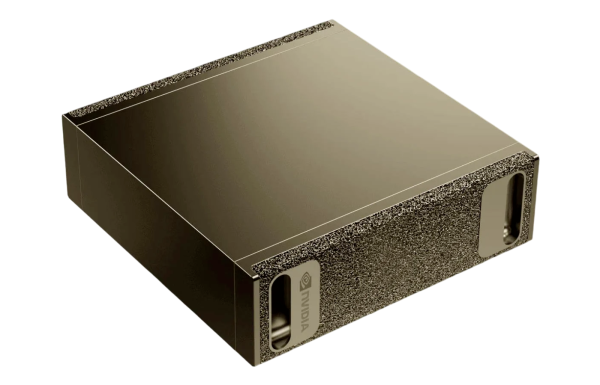With complete expert assistance, SaaS or cloud computing helps your company to save costs while maintaining flexibility. Software as a service (SaaS) is an on-demand, cloud-based software delivery strategy that gives users access to software applications. When used in your firm, it is a software licensing method that offers a number of benefits. A web browser may be used to access SaaS, which is a subscription-based business model.
A SaaS platform's development might be a daunting process. The methods you choose to develop your concept may make or break how well it is carried out, and this is not an exaggeration.
We are providing you with these tools in the hopes that they will help you along the way as you complete duties like project planning, design, coding, customer interaction, invoicing, and other related tasks, and if you can't do it yourself, then contact the saas development company.

Serverless SaaS
This is a beginning SaaS package that includes authentication, invoicing, email sending, an admin dashboard, and other features. To keep costs down and make it scalable, everything is hosted utilizing serverless technologies. React.js and Next.js are used to build the front end.
Heroku
Heroku is expensive but well worth it. While paying a hefty Heroku cost each month, it frees up more time to concentrate on choices and creativity rather than system management. This may not be the ideal option for you if you or a member of your staff is skilled at managing servers. It also "scales," Scalable solutions appeal to startups.
Boilerplate SaaS
With the use of SaaS boilerplate, businesses may quickly establish a web project using programmed templates. SaaS Boilerplate's tech stack is the culmination of 10 years of creating very successful SaaS solutions while being business-neutral.
By leveraging SaaS-based boilerplates to construct duplicate functionality like database connection, user administration, site-wide navigation, role set up, and other features, businesses may save time and money using SaaS Boilerplate. Because of the time and effort savings during project configuration, this enables code reuse.
Drip
Drip is a powerful marketing automation tool that is reasonably priced. Use Drip to create campaigns for circumstances like user onboarding and feature uptake, as well as marketing emails to attract new clients.
Brandmark's Color Wheel
This application, which produces color variants for your user interface or logo design, is really intriguing. You may make various color variants depending on a theme, such as retro, anime, or vintage posters, by just importing a picture of the design.
Webflow
A visual website builder, website server, and content management system are all called Webflow (CMS). It is free to use but to export your code and avoid vendor lock-in, you must pay $16. It also comes with a huge selection of templates that you can buy individually.
Clockify
Track your projects using Clockify. You may track your time spent on a certain project. You may also invite your team to see how they perform. It features browser extensions for the majority of browsers and applications for all platforms. Although it is free, there is a subscription plan for certain additional features.

Mixpanel
When you initially start out, Mixpanel is free and makes event tracking simple. Do people make use of the new function you created? Do people use those share buttons in vibrant colors to share? Which features persuade users to upgrade and renew their accounts? You may find the solution using Mixpanel.
Bubble
The drag-and-drop interface of Bubble enables you to build fully functional web apps. You may link your app to any data source and can find plugins and templates for a variety of use cases on the market. Hosting is also offered, however, if you value not being dependent on one provider, in particular, this can be a deal-breaker.
Read more: https://devoxsoftware.com/blog/staff-augmentation-vs-consulting-what-is-the-difference/
Shuffle
Prebuilt components for Tailwind, Bootstrap, Bulma, and Material-Ui are available in Shuffle. To use these components, a drag-and-drop interface is provided. I was able to create a respectable landing page and export its code using the free trial edition.
Unicorn Platform
By incorporating and changing pre-built components, Unicorn enables you to customize landing page designs. It also connects with Google Sheets, Mailchimp, and other email list-building platforms. Although hosting is taken care of for you, if you wish to export the code and host it on your own server, you'll need to upgrade your membership.
Conclusion
There are a lot of data and SaaS technologies to think about. Please don't be upset if you didn't see one of your favorite SaaS tools since not every SaaS tool was included. You ought to have learned something new about SaaS tools.