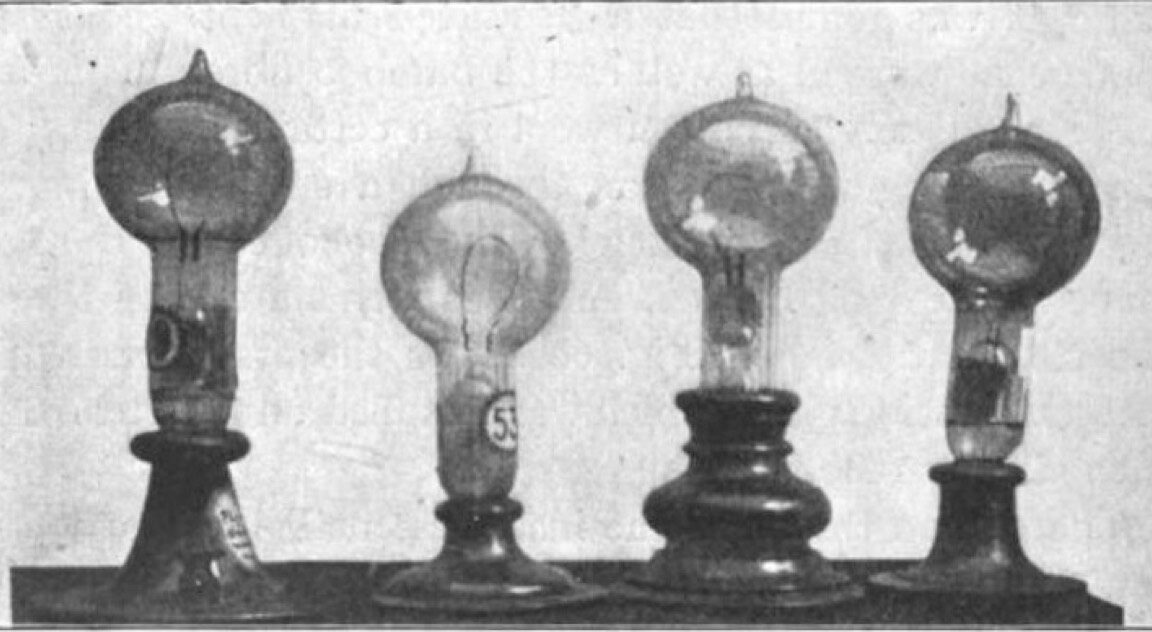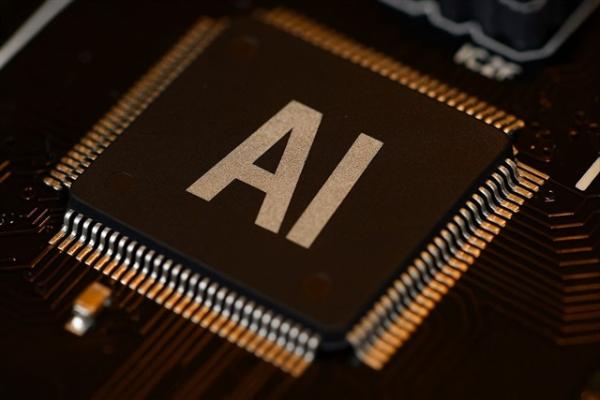-
Jun 27, 2023, 5:04 pm6.3k ptsInsanely Great Special Content
Special ContentAs the field of automation testing continues to rapidly expand, testers are increasingly seeking tools and frameworks that provide comprehensive functionality and valuable features as standard. Gone are the days when Internet Explorer dominated the market. With numerous browsers vying for users' attention, developers can no longer assume that all users are using a specific browser like Chrome. Therefore, it is essential to thoroughly test websites across various browsers.
To efficiently test such websites and gain control over browser drivers, Selenium is a valuable tool. Selenium enables developers to automate browser interactions and perform tests across different browsers. However, to harness the full power of Selenium, TestNG comes into play. TestNG is a testing framework that works seamlessly with Selenium, providing additional functionalities and enhancing the testing process. With TestNG, developers can write robust and scalable tests, perform parallel test execution, and generate comprehensive test reports.
What is the purpose of Cross-Browser Testing?
Cross-browser testing involves the evaluation of a website's performance and appearance across various browsers and operating systems. Its objective is to ensure consistent rendering and functionality across different browser environments. While this testing can be done manually, it can be time-consuming and challenging due to the multitude of browsers, versions, and operating systems available. Therefore, automated cross-browser testing using tools like Selenium and TestNG is often preferred for efficiency and accuracy.
Automated cross-browser testing with Selenium and TestNG allows developers to streamline the testing process and achieve better test coverage. By leveraging these tools, developers can write code to perform automated tests on multiple browsers, versions, and operating systems, thereby reducing the effort and time required for comprehensive cross-browser testing.
Understanding the importance of cross-browser testing is crucial before delving into the coding aspect. It ensures that websites deliver a consistent user experience and functionality regardless of the browser and operating system used by the end user.
Importance of Cross-Browser Testing
When it comes to website development, it's crucial to consider that users access websites using various browsers like Google Chrome, Safari, or Opera Mini. As a developer, you may primarily work with a specific browser during development, assuming that all users will use the same browser. However, this assumption can lead to excluding a significant portion of your potential audience.
Each browser manufacturer strives to capture more customers by introducing new features and technologies. This leads to variations in browser engines, which interpret web languages like HTML, JavaScript, and CSS differently. For example, a CSS position property might work perfectly in Chrome but fail in Safari due to the absence of the -WebKit tag.
This is where cross-browser testing using TestNG becomes essential. By conducting comprehensive testing across multiple browsers, TestNG ensures better performance and compatibility across different browser versions and operating systems. It helps identify issues like image orientation problems and enables testers and developers to observe how JavaScript behaves in different browsers.
What is TestNG?
TestNG is a powerful, open-source test automation framework built on the Java platform. It offers a comprehensive solution for test automation across a wide range of categories, including unit testing, functional testing, end-to-end testing, integration testing, and more. This extensive coverage makes it a preferred choice among developers and testers for creating tests that address different aspects of software quality.
One of the key reasons for TestNG's popularity is its rich set of features, which greatly enhance the test creation process. TestNG provides capabilities such as test grouping, test dependencies, test prioritization, and the ability to use multiple annotations, among others. These features contribute to the framework's flexibility and ease of use, allowing testers to structure and organize their tests efficiently. Moreover, the use of annotations in TestNG makes the test scripts more readable, maintainable, and easily understandable by team members.
Getting started with TestNG and CrossBrowserTesting
Set up TestNG: TestNG is a powerful Java testing framework that offers extensive features for unit, functional, and end-to-end testing. Install TestNG in your development environment and configure it for your project.
- Use Selenium WebDriver: Selenium WebDriver is a popular tool for automating web browsers. Integrate Selenium WebDriver with TestNG to perform automated cross-browser testing. Write your test scripts using the Java programming language and leverage the capabilities of Selenium WebDriver to interact with web elements and perform various actions on web pages.
- Configure the required capabilities: Before starting your TestSuite, configure the capabilities necessary for cross-browser testing. It is essential to provide the appropriate browser, version, operating system, and other relevant details to ensure compatibility with different browser environments. Keep in mind that when specifying the username, replace the '@' character with '%40' to prevent any issues, such as encountering a MalformedURLException.
Additionally, retrieve the browser_api_name and os_api_name values by making an API call to obtain the available combinations for testing.
By following these steps, you can set up TestNG, integrate it with Selenium WebDriver, and configure the necessary capabilities for cross-browser testing using CrossBrowserTesting. This approach will enable you to perform comprehensive testing on various browsers, versions, operating systems, and resolutions to ensure your website functions correctly across different environments.
Create test cases using TestNG and CrossBrowserTesting
- Add the @Test annotation: To define a test case, prefix the actual test methods with the @Test annotation. This annotation indicates that the method should be executed as a test case.
- Define the test cases: Inside the test methods, write the code that represents the specific test scenario you want to evaluate. You can perform actions on web elements, assert expected outcomes, and verify the behavior of your website. These test cases will be executed against the WebDriver instance created in the setup method.
- Customize your test cases: Add as many test cases as you need by creating additional methods annotated with @Test. Each test case can have its unique set of actions and assertions, allowing you to cover different scenarios and validate different aspects of your website's functionality.
Teardowns
To perform cleanup tasks and teardown operations after executing the test suite, you can use the @AfterSuite annotation in TestNG. This annotation ensures that the annotated method is executed after all the test methods in the suite have been run.
In the teardown method, you should always include driver.quit() to ensure that the WebDriver instance is properly closed and resources are released. This helps prevent any lingering browser processes or memory leaks.
By using the @AfterSuite annotation and performing teardown operations, you can ensure that cleanup tasks are executed after the test suite has completed, and you can integrate with the CrossBrowserTesting API to track and report test scores based on the test results.
Parallel testing
Parallel testing with TestNG is a fast and straightforward process. To configure parallel testing, you can make modifications to your testng.xml configuration file. There are two ways to do this: by suite or by capabilities.
- Parallel Testing by Suite: You can configure parallel testing by defining multiple test classes within the
tag in your testng.xml file.
- Parallel Testing by Capabilities: You can also configure parallel testing based on different capabilities, such as operating system and browser combinations. Specify the desired capabilities using parameters in the
tag.
Teams can maximize the advantages of parallel testing by utilizing cloud-based digital experience testing platforms like LambdaTest. These platforms provide the capability to perform automated parallel testing on actual devices and browsers. With a vast selection of over 3000 real devices and browsers available, teams can effortlessly execute both automated and manual tests for websites and mobile applications. You can perform automated browser testing using different test automation frameworks like Selenium, Cypress, Playwright, TestNG, and more.
Report Generation
By utilizing parallel testing capabilities in TestNG, you can significantly speed up the execution of your test suites and integrate them seamlessly into continuous integration environments like Jenkins.
After running tests with TestNG, a variety of reports are automatically generated and stored in the test-output folder. These reports serve as valuable resources for analyzing and interpreting the test results. The following reports are generated by TestNG:
- emailable-report.html: This report provides a comprehensive summary of the test execution, including details such as test suite results, passed and failed test cases, and overall test statistics. It is designed to be easily shared via email, making it convenient for team collaboration and communication.
- index.html: The index.html report serves as the main report for TestNG. It provides an overview of the test execution, including a hierarchical view of test suites, test cases, and their respective statuses (pass, fail, or skip). This report also includes detailed logs and stack traces for failed test cases, aiding in troubleshooting and debugging.
- testng-results.xml: This XML report contains detailed information about the test execution. It includes data such as test methods, test classes, test durations, and test outcomes. This report is commonly used for integration with other tools or systems that require structured test result data.
These reports play a crucial role in understanding the test execution outcomes, identifying failed test cases, and analyzing overall test coverage. They provide valuable insights for test analysis, reporting, and decision-making. By leveraging the generated reports, testers and stakeholders can effectively monitor test progress, identify areas for improvement, and ensure the quality of the software under test.
To access these reports, navigate to the test-output folder in your project directory after running the TestNG tests. Open the respective report files in a web browser or integrate them into your existing reporting infrastructure for comprehensive test result analysis.
Data driven development
Data-driven development has emerged as a popular and indispensable approach in software development, especially when combined with TestNG and Java. These powerful technologies offer developers a flexible and efficient platform for importing data from diverse sources like Excel spreadsheets or databases. By leveraging the capabilities of TestNG and Java, developers can seamlessly integrate data into their testing processes and ensure comprehensive coverage.
In the context of TestNG and Java, data-driven development involves extracting data from external sources and utilizing it to drive test scenarios. This approach allows developers to create dynamic and reusable test cases that can be easily modified and extended as needed. With TestNG's support for parameterization and Java's robust data manipulation capabilities, developers can import data from Excel spreadsheets or query databases, enabling them to test various scenarios with different input values.
Once the data is successfully imported into TestNG, it can be seamlessly integrated into Cross Browser Testing. This integration enables developers to execute data-driven tests across multiple browsers and operating systems, ensuring compatibility and validating the behavior of their applications in various environments. By leveraging Cross Browser Testing's capabilities, developers can achieve efficient and effective data-driven development, saving time and effort while enhancing the overall quality of their software.
Conclusion
The widespread adoption of mobile devices has revolutionized the way websites are accessed and viewed. Ignoring this significant user base is no longer an option for developers. Websites must be designed to function flawlessly on any device, browser, operating system, and resolution.
To ensure seamless user experiences across diverse platforms, developers and testers need to be well-prepared in advance. The potential scenarios that can arise are countless, and we must be ready to tackle them. This is where the power of Selenium combined with TestNG comes into play. By leveraging these tools, we can conduct comprehensive cross-browser testing, assuring the compatibility and functionality of our websites.
Trending Today on Tech News Tube
Follow all of the top tech sites in one place, on the web or your mobile device.