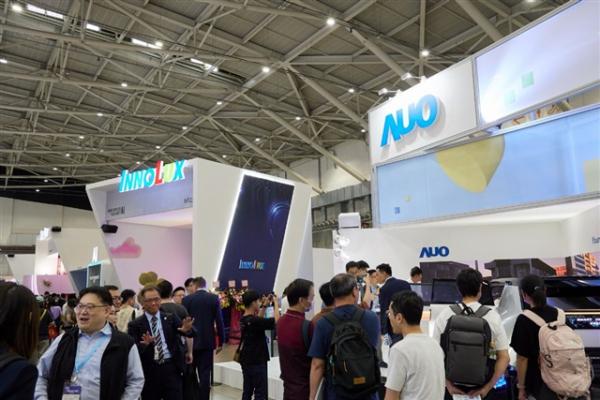As mobile applications become increasingly complex, developers need robust tools to monitor, debug, and optimize app performance. While Sentry is a popular choice for error tracking and crash reporting, there are several Sentry alternatives worth considering for remote Android and iOS debugging.
Sentry and Its Competitors
Sentry has established itself as a go-to solution for many developers, but it's not the only tool available. Other notable competitors include Crashlytics, Bugsnag, Instabug, Charles Proxy, and HockeyApp. Each of these tools offers its own set of pros and cons, catering to different aspects of error tracking and debugging. They provide valuable features such as crash reporting, user feedback collection, and network traffic inspection. However, they may lack comprehensive capabilities for remote debugging and providing in-depth context for complex issues.
AppSpector: a companion for enhanced debugging
Rather than positioning itself as a competitor, AppSpector serves as a powerful companion to these tools. AppSpector specializes in remote Android debugging and remote iOS debugging, offering real-time insights and control over your mobile applications. It bridges the gap left by traditional error tracking tools, providing developers and QA engineers with more context to solve difficult issues.
Key advantages of AppSpector
- Real-time remote debugging: Monitor and interact with your app running on users' devices without physical access.
- Comprehensive monitoring: Access detailed information about app performance, network requests, logs, and database operations.
- Enhanced context: Gain deeper insights into app behavior to identify and fix non-trivial bugs.
- AI integration: The AppSpector team is actively working on AI features that will significantly decrease the time spent on debugging by automating routine tasks and providing intelligent insights.
Why AppSpector complements your toolset
While tools like Crashlytics and Instabug provide essential error reporting and crash analytics, they might not offer the level of interactivity and detailed context needed for complex debugging scenarios. AppSpector fills this gap by enabling remote debugging capabilities that enhance your existing tools rather than replacing them.
By integrating AppSpector into your development workflow, you can:
- Save time: Reduce the time spent identifying and resolving issues.
- Improve efficiency: Streamline the debugging process with real-time data.
- Elevate your skills: Tackle complex debugging challenges with advanced tools.
Embracing the future of debugging with AI
The integration of artificial intelligence into debugging tools is set to revolutionize the way developers work. AppSpector is at the forefront of this transformation, developing AI features designed to further reduce debugging time and improve accuracy. These advancements aim to:
- Automate anomaly detection: Quickly identify unusual patterns or behaviors in app performance.
- Provide intelligent suggestions: Offer solutions based on analysis of app data and common issues.
- Enhance predictive capabilities: Anticipate potential problems before they impact users.
Conclusion
While Sentry alternatives and its competitors offer valuable features for error tracking and crash reporting, they may not fully address the challenges of remote debugging and gaining comprehensive context.
AppSpector acts as a complementary tool, enhancing your ability to perform remote Android and iOS debugging effectively.
By incorporating AppSpector into your development process, you can overcome the limitations of traditional tools and stay ahead in the ever-evolving landscape of mobile app development.