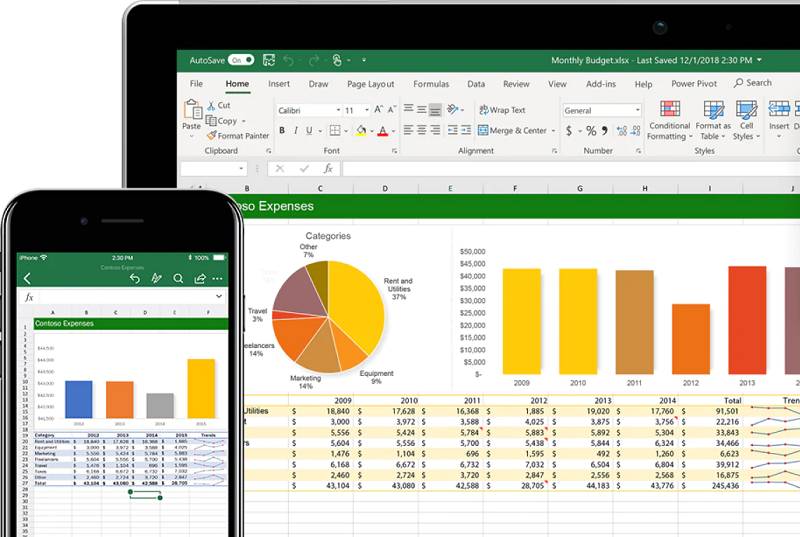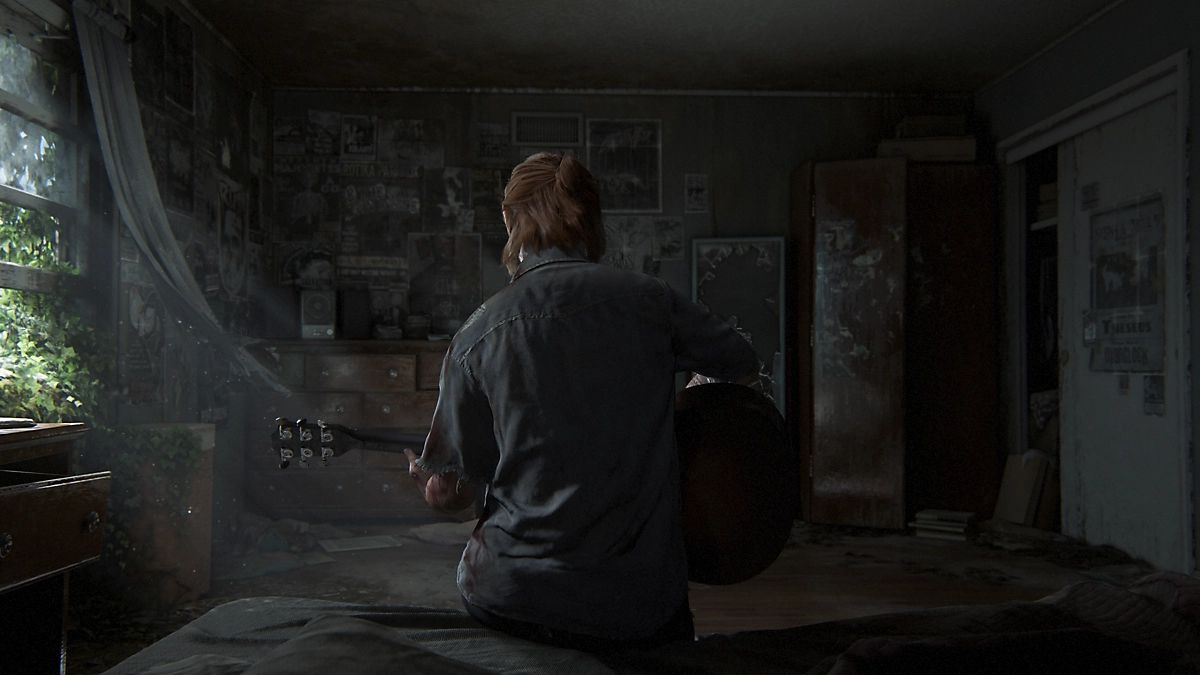-
By Christine TomasSep 23, 2022, 2:05 pm4.1k ptsInsanely Great Highlighted Posts
Highlighted Posts
Google Corporation knows how to make surprises. First, it developed a secret project from scratch, which turned out to be Fuchsia OS, which recently went to a user assessment. Now, it's introduced Chrome OS, only with the ability to install it on virtually any Windows, Mac, and Linux compatible computers and laptops.
Chrome OS, of course, is a bit different from the Windows environment and looks more like the Chrome browser. As for software and OS, Chromebooks are incredibly lighter than Windows and Macs. So if you're more interested in the Chromebook environment, here are a few more facts about Chrome OS that you may not have known.
What Google Says
As for positioning on the part of the corporation, it says little about the purpose of its operating system. But it is known that users can install it on modern and not-so-modern PCs and laptops for free. In other words, this OS allows it to give a second life to obsolete equipment. Many people have PCs and laptops that no longer pull modern software, but to throw them away for any reason is a pity.
And if you belong to the number of such users (which is not bad), then we've got great news for you. The new operating system can run on old enough devices, which won't slow down. Of course, everything depends on the tasks performed, but still. However, we are not discussing bringing some very antique devices to life here. Nevertheless, it's still worth being realistic. So, the tech you want to reanimate must meet the following criteria:
✔️ A 64-bit processor from Intel or AMD
✔️ 4 gigabytes of RAM
✔️ 16 GB of free space on a USB storage device
✔️ USB boot support
✔️ Access to BIOS/UEFI settings
✔️ Internet connection
Consider also an important point: the system doesn't support ARM architecture. But, at the same time, it gets updates and patches from the developers since the release dates are the same as for the typical Google Chrome system. In addition, Google Assistant, Family Link, and Nearby Share are supported.
Reveal the Chrome OS Secrets
Speaking about specifications, the Chromebook is undoubtedly a powerful machine. These devices have come a long way, initially released in 2010 along with the Cr-48. So what else is worth knowing about this operating system? Read further in the article to find out. If you're already using this operating system, the material will still be helpful because you'll learn what to do in case of problems with the Chromebook.
Linux-Based OS
Unlike other systems, the Chromebook runs on Linux. Google chooses Linux over other operating systems because it offers better customization features than Android. In addition, Linux is an open-source operating system environment that can be easily downloaded and modified. Consequently, the Chromebook technically supports a Linux-based environment.
Windows and macOS programs don't work on these devices. Thus, sometimes Chromebook users have difficulty finding computer experts to help them solve software problems or repair hardware parts. If you've been experiencing similar issues with your Chromebook, then we encourage you to use Howly, where you can get the help you need at any time of the day or night.
Enhanced Security
If we speak about Chromebooks, it's worth saying that security is one of the most significant benefits of the Chrome OS. So they are less susceptible to any virus. In addition, Chromebooks are safer than other systems because each application runs in its virtual environment, known as Sandbox. Therefore, once a threat is detected in any application or web page, only that particular page is closed. Fortunately, the rest of the system remains unaffected by any virus.
Data Backup
Considering your Chromebook runs on Google's web-based OS, all your data and everything you store on your system are automatically synchronized to Google Drive. Since Google Drive is one of Google's core products, the Chromebook has become a cloud-centric operating system by default. So, in addition to data, all your Chrome settings, passwords, extensions, and everything else are also automatically synced to Google Drive, keeping your data safe.
Running Multiple Apps Simultaneously
Not many users know about this function, but the Chromebook can also run Android apps in addition to Chrome web apps. Moreover, you can also run a Windows app with third-party apps like CrossOver or Vine. Consequently, it makes the Chromebook one of the most flexible operating systems that can run multiple apps simultaneously.
Chromebook Is More Than Just a Browser
One big misconception related to Chromebooks is that some users still think Chromebooks are just a browser. Well, the truth is, a Chromebook can do so much more. Aside from essential functions, you can do almost everything on a regular laptop's Chromebook. Thus, this misconception is not even remotely true.
Bind to Your Google Account
If you're considering buying a new Chromebook, setting up your new device will come in handy. Like Android, everything on your Chromebook is directly linked to your Google account. All of your files and data will automatically sync with Google Drive. In addition, apps you download from the Chrome Web Store will be saved to your Google Account so you can easily access them from all your other Chromebook devices.
Launch Windows Apps on Chrome OS
As mentioned earlier, Chrome OS can also run Windows apps, including Microsoft Office. Yes, you didn't mishear that. You can run basic MS Office features on your Chromebook by downloading its Android app. However, it won't load the entire Office suite on your system, but it will certainly offer all the essential features people use regularly.
Summing Up
So, those were a few facts about the Chromebook operating system that many users still don't know. We hope you'll now see the Chromebook in a broader light and stop thinking of it simply as a Browser running machine (if you had such thoughts). And don't forget to buy a flash drive with at least 6 GB of memory to put the new operating system on your device and see its exceptional capabilities.
 Christine Tomas is a tech expert, consultant, and aspiring writer. She writes for different news portals and thematic blogs that helps her stay at the heart of the programming and technology news. Such work gives her the opportunity to write articles on the most relevant topics today.
Christine Tomas is a tech expert, consultant, and aspiring writer. She writes for different news portals and thematic blogs that helps her stay at the heart of the programming and technology news. Such work gives her the opportunity to write articles on the most relevant topics today.
Trending Today on Tech News Tube
Follow all of the top tech sites in one place, on the web or your mobile device.