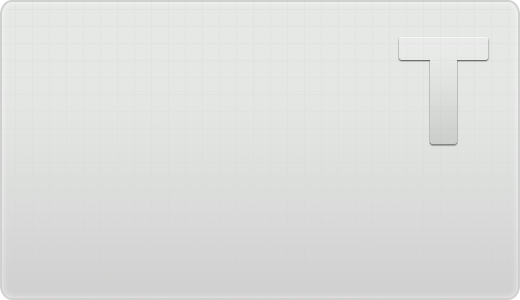With the COVID-19 pandemic and schools closing, educators and students have had to adjust their approach to education and adopt virtual learning. While theoretical subjects are not problematic to teach online, remote learning can be difficult for technical disciplines like robotics.
For students to optimally learn about robotics, they require knowledge of a coding language, like Python. However, creating an online teaching strategy that fully accommodates the learners' needs can be stressful. Read on to learn how you can virtually teach robotics without compromising the quality of education or learner experience.
Tips for Teaching Robotics Online
When transitioning to teaching robotics online, it is important to acknowledge that teachers and students are still getting used to remote learning. With this in mind, you need to be open-minded towards trying new teaching techniques. Below are tips you can use when teaching robotics online to give your learners an optimal learning experience.
1. Demonstrate Your Robotics in Action
As a robotics instructor, you likely have robotics set at home while your students don't. In such cases, you can set up your robotics kit and show your students while it is running code during your online sessions. You can make this possible through video conferencing tools and screen sharing.
On the same note, each student can write their code and share it with you. You can then use the code they send you to manipulate your robotics sets while they watch. This enables them to see how the different sets of code affect the robot's reactions.
2. Encourage Experimentation and Teamwork
Some learners can be shy in a physical classroom environment in front of their peers. But, they may feel more confident learning online. Take advantage of the changes in the learning environment to push boundaries and encourage experimentation and teamwork. As you issue assignments or projects, focus more on the different approaches to problem-solving instead of the final results. Doing so encourages creativity.
When learners collaborate, they learn from each other and solve complex problems and errors faster and more effectively. Consider increasing the difficulty levels when coding and encourage your students to code at faster rates. The added challenge and efficiency of teamwork will boost the learners' confidence and give them a sense of achievement and pride.
3. Utilize Simulation to Teach Practical Robotics
Teaching hands-on skills virtually may seem impossible. However, you can utilize simulation environments for your learners to practically apply robotics and witness real-life results. Simulations allow the kids to learn about robotics theoretically while engaging their knowledge. With students learning remotely, setting up a simulated environment can be a challenge. In such cases, you can leverage apps and websites that offer simulated robotics.
The platforms allow learners to create programs and test them on simulated robots while imparting valuable robotics knowledge. With robotics simulation, learners can practice without the need for an actual robot. They come in handy when exploring different environments, testing ideas, and troubleshooting.
Even with remote learning, immediate feedback is essential. It motivates your students, helps them improve their weaknesses, and cultivates a growth mindset necessary for success.
Websites and Apps that Offer Simulated Robotics
It can be impractical or impossible for every learner to own a robot. Fortunately, there exist numerous apps and websites that offer simulated robotics. Some of the options to consider include:
- Ozobot: Ozobot teaches simulated robotics through a free 30-level game regardless of whether you have Ozobot or not. The website also provides standard alignment for every lesson. Learners can control EVO, the robot using the codes they create. Virtual learners can develop programs and share them with those with the actual robot to see it perform.
- CoderZ. CoderZ is a valuable addition to your STEM classroom as it comes with professional teacher development resources and a self-paced curriculum. CoderZ also hosts virtual robotics competitions involving simulated robots. As such, learners can group themselves and join competitions outside their class.
- Blockly for Dash &Dot Robots: Learners use Blockly, a drop-and-drag coding language, to control and move Dash, the digital robot. Users can program the robots with blocks and explore their creativity through the numerous customization options available.
- iRobot Education. The platform contains many online and coding games that learners can use to enhance their programming skills. It is an online library that also allows you to schedule a virtual learning experience for your students.
- Vex Robotics. If you use VEX robotics, your students can continue learning virtually, using VEXcode VR. The platform is browser-based and gives learners a chance to experience VEXcode platform features with a virtual robot.
While remote learning for robotics can be a challenge at first, the above tips and resources can ease the process of teaching robotics remotely. Keep in mind that there is no one way to conduct remote learning successfully. Feel free to explore different methods and approaches until you find what works for you and your students.