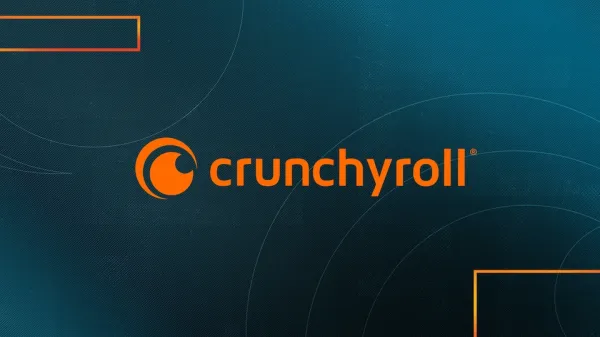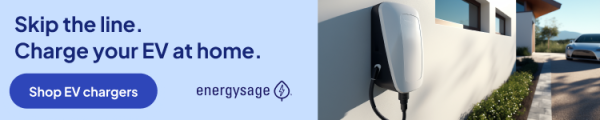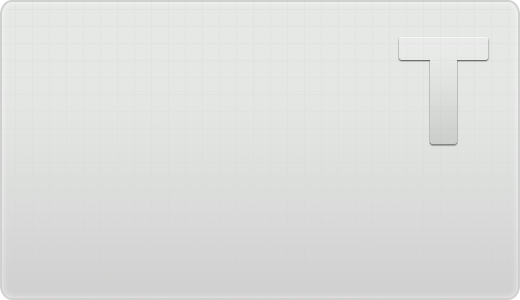-
Oct 21, 2022, 4:25 pm666 pts Special Content
Special ContentWhen employees work remotely, security is more challenging. Traditional IT security practices are perimeter-based. When employees work outside of a physical office, they have to access corporate systems and data from outside of the perimeter. This presents a number of security challenges. Cybercriminals have an increased attack surface they can exploit. Here are some of the challenges of working remotely and the best tips for ensuring remote work security.
Security risks when working remotely
- Use of unsecured devices: Employees working remotely will often use their own personal devices, such as their smartphones or laptops, for work purposes. These devices may not be secure, and this increases cyber security risks.
- Use of unsecured Wi-Fi networks: Remote employees may access corporate systems and data from unsecured public or home Wi-Fi networks. This increases the opportunities for cybercriminals to gain access to these systems.
- The human factor: Humans present one of the largest risks to cybersecurity. When employees don't understand remote work security risks, they are more susceptible to deceptive phishing and other cyber threats.
- Lack of training: Employees who do not receive security awareness training are more likely to use weak passwords, unprotected devices etc. and expose a business to more cyber risks.
- Less visibility: Working remotely means that the endpoints employees use are not as visible to IT teams.
Establish a remote work security policy
Secure remote work policies establish all the rules and procedures remote employees need to follow when performing their duties. They define the requirements for secure access to corporate information, networks and computing resources. A remote work security policy should include the following.
Device use policies
Policies are necessary to govern the use of devices like laptops and smartphones when working remotely. Device use policies may require remote employees to use a business-provided computer and network equipment unless other devices have been approved. Companies need to warn them against allowing household members access to their devices.
A Mobile Device Management policy, also known as MDM policy, can establish the rules for mobile device use and security. An MDM policy is very important because mobile devices are one of the least regulated and most vulnerable devices used by employees.
Apple ID is one of the vulnerable spots of digital security, and it's often the first email an employee will use when signing into an iPhone. Employees need to know how to securely change Apple ID email step by step. Online security is important, and email security is a key part of it, so you should train your employees in it and provide them necessary guidance and tools.
Password hygiene policies
Password hygiene training is important because cybercriminals are constantly seeking to gain access to passwords. A password hygiene policy may require the use of complex passwords (A complex password combines upper and lower case letters, numbers and symbols). Other rules may include never re-using the same password but creating new ones for every service they use. Companies may require the use of a password manager to make generating and saving passwords easy.
Anti-virus protection policies
A secure remote work policy may require that all systems that access the corporate network must have an anti-malware (anti-virus) package approved by management. Without this type of protection running continually, ransomware attacks, malware, spyware, DDoS attacks, and other types of breaches can easily happen.
Use security tools and technologies
In order to reduce remote work security risks, businesses need to use a number of different security tools and technologies.
Identity Access Management (IAM): The principle of "least privilege" when it comes to access ensures that employees only have access to the systems and data they need to perform their job duties.
Multi-Factor Authentication (MFA): Two-step or multi-step authentication offers extra layers of security when employees sign in to corporate systems. Even if cybercriminals have access to passwords, they do not have the code sent to an iPhone or other authentication that will give them access.
Encryption: Data encryption offers security because it translates data into a code or another form. Only those with access to a decryption key can make sense of it.
Single Sign-On: Single sign-on solutions can prevent remote employees from engaging in risky behaviors such as using common passwords and recording them in unsecure spreadsheets. SSO allows them to access all business applications and services with a single set of credentials.
Managed backup services: Managed backup services rely on third-party service providers to create and store backups of data. They often use cloud technology to secure files offsite.
VDIs and VPNs
When remote employees access corporate systems and data from public or home Wi-Fi networks, they may be poorly secured. This can open the corporate network up to cybersecurity risks. To avoid the risks, remote employees can use a VDI or VPN.
A Virtual Desktop Infrastructure (VDI) enables employees to connect to a fully virtual workspace.
A Virtual Private Network (VPN) is a solution that connects remote employees to a corporate network via a secured internet connection.
VPNs offer good security because all data is encrypted. While they can be highly effective, they can also pose risks, especially if the network is poorly configured. They can also be slower than VDIs and are typically more expensive as they require special software and hardware. A VDI is a better option as it offers more flexibility, performance and security.
Endpoint protection
Business security teams need to have visibility into the devices employees use. Endpoint protection solutions help to reduce cyber security risks by containing malicious threats at the endpoint and removing unnecessary local administrator privileges from devices used by remote employees.
Monitoring and testing
Regularly testing systems for potential weaknesses is important. It is also necessary to monitor for unusual activity or potential threats so that any breaches can be stopped before too much damage is done.
Managing the human factor
It's not enough to have remote work security policies in place and use certain technologies and tools if you don't take the employees who have to use them into consideration. The overwhelming majority of security leaks and breaches are due to the negligence or ignorance of employees. It's important for employers to promote a culture of security and to offer security training to employees.
- Make sure employees are fully aware of all company policies and procedures.
- Properly equip employees with the tools and technologies they need to do their jobs.
- Offer training and tips on how to deal with security risks, such as deceptive phishing and social engineering threats.
- Recognize and reward good security behavior rather than blaming them.
Training for employees
Cybersecurity training for employees will include the following:
- How to secure their devices
- Use of anti-virus software
- Use of strong, secure passwords
- Use of VDIs and VPNs. Making sure they are set up correctly and kept up to date with security patches.
- How to recognize deceptive phishing (avoiding clicking on links or opening attachments in emails).
- How to keep systems and software up to date
- Importance of backups
Conclusion
With many more employees working remotely than ever before, rethinking security protocols has been necessary. Traditional security measures are often no longer sufficient. Employers have to formulate secure remote work policies and make use of critical techniques and tools. They need to take the human element into account, too and ensure their employees regularly receive cyber security training.
Trending Today on Tech News Tube
Follow all of the top tech sites in one place, on the web or your mobile device.





/cdn.vox-cdn.com/uploads/chorus_asset/file/23318433/akrales_220309_4977_0182.jpg)