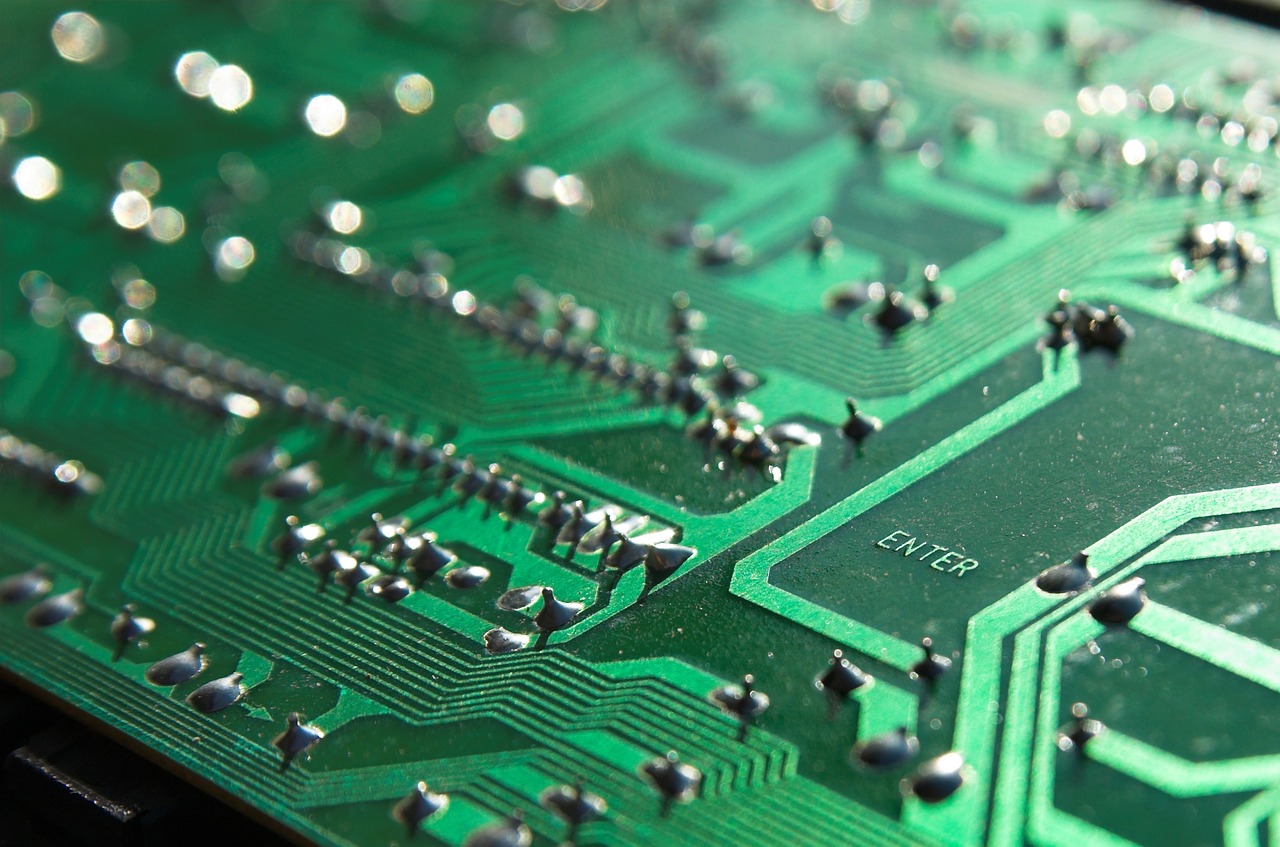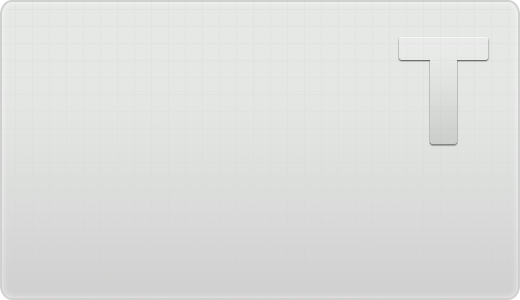Almost all modern electronic devices contain printed circuit boards, so it's only natural that that you will have multiple options to choose from while selecting a PCB design software, but your final choice should be based on a few specific features that take precedence above all the others. However, what are those defining set of features which the ideal PCB software must have? We will try to answer that question with the help of the following points.
Large Content Library with Customization Options
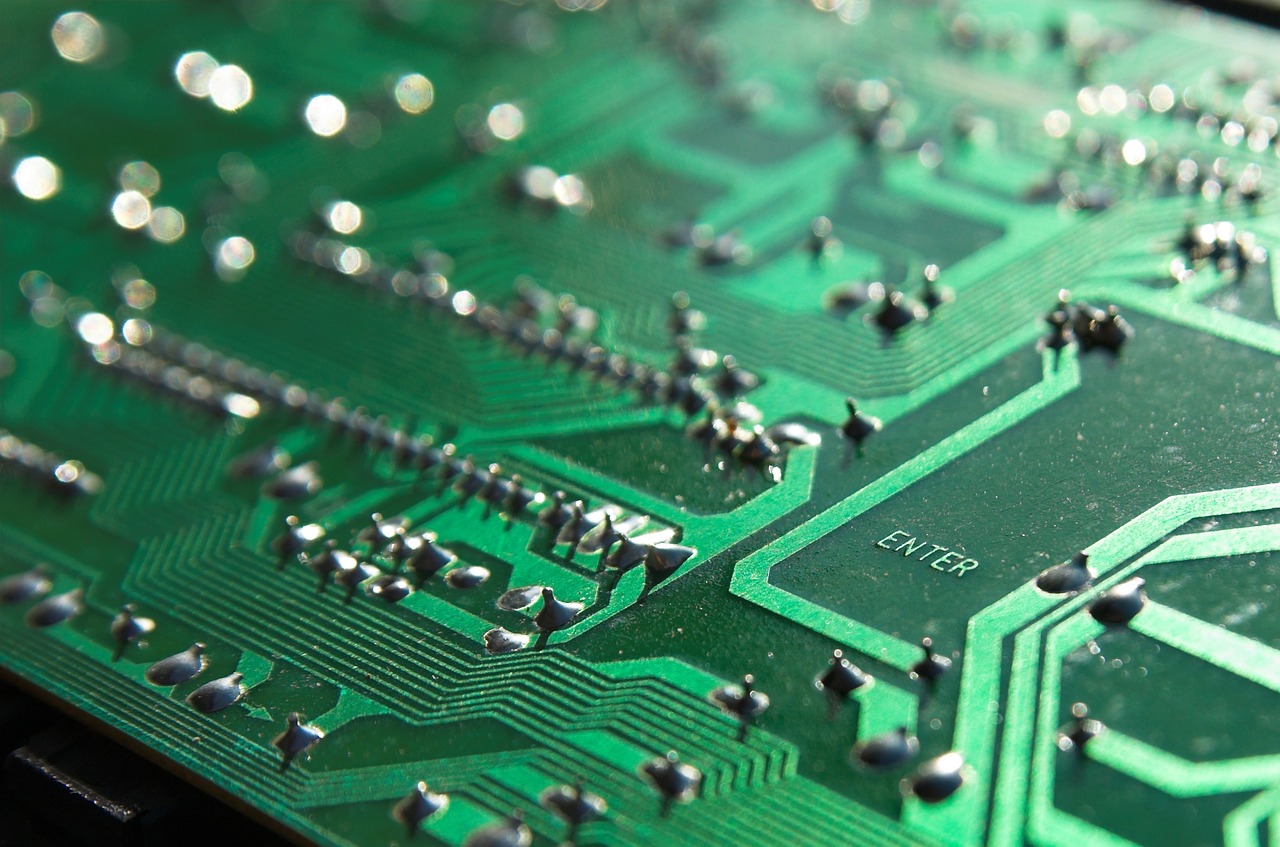
Larger, more reputable companies such as Altium for example, provide software with an extremely rich content library for their users with hundreds of thousands of parts ready to serve your purposes, in any manner that suits your cause. It's also a dynamic list that keeps getting updated with newer, better tools for you to work with. This should be a staple feature in any PCB designing software, although some of the others stick with older and outdated parts unfortunately.
Schematic Capture
Imagine a scenario where you have designed a printed circuit board by putting a significant number of hours into it, but only realized that it doesn't work after manufacturing begins! Detailed schematic capture is meant to prevent exactly that from ever happening. It enables you to run simulations and correct errors as and when you discover them, therefore making the feature a must have for any modern PCB software.
Enhanced Editing Options
The interface of the software you choose should have the following features to facilitate designing and subsequent editing.
- 3D simulation engine
- Autorouter engine
- Feature to add rule-driven routing with interactivity
- Centralized component management
- History cache to trace back steps and identify mistakes
Quality Customer Support
It doesn't matter if you are an experienced designer or just starting out, quality customer care that you can rely on is a must have. If it's a new software, then you will likely need some help navigating the interface at some point of time or the other. Even if you have had prior experience in working with the concerned PCB designing software, new options, modifications and add-ons might need some explaining from the customer care to save you the time and trouble of finding out everything through trial and error.
Trial Period
The only way to know for sure whether or not a PCB design software fulfills all these criterions is to test it out for yourself. This is the reason why providers who are confident in the service they provide, usually offer a free trial period to interested customers. Make use of that trial period to familiarize yourself with how everything works and decide if it has all the tools that you need. The trial period should last between 15 - 30 days at least.
Feel free to add some features of your own to this list because you will be the one using it. Nevertheless, if your printed circuit board designing software has all of these five boxes checked, you will likely have no issues with it.